School:
If someone can calculate with an abacus slide rule, they are faster than with a calculator and they are able to calculate large numbers in their head "purely intellectual".
- Donation
- Calculator
- Instructions
- Information
- Shopping-Tips
- Surf-Tips
- WebNapping
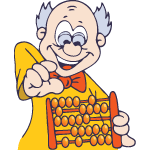
In short:
Here you find the user manual to our tool "Virtual Abacus".
User manual for abacus slide rule
Advice:Here you find the user manual to the virtual abacus offered on Calculino.com. If you want to know how to calculate with the abacus, please read under the Information tab.
In the European version, the abacus is comprised of 10 horizontal rows with 10 orbs each. To better view them on the virtual abacus on Calculino.com, the orbs are in groups of 5 orbs and 5 rows in various colors.
If you click on one of the orbs on the left side, the orbs to the right of it (including the orb clicked on) will move to the right side. If you click on one of the orbs on the right side, the orbs to the left of it (including the orb clicked on) will move to the left side.
By clicking on "reset", the abacus will return to its original position.
In order to use the virtual abacus, please click on the Calculator tab.
For information on how to calculate using an abacus, click on the Information tab.

 Calculator
Calculator